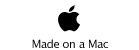Mobile Wiki Server - Error Msgs
for iPhone
This Product is no longer offered.
Known Issues being addressed in the next version.
Red Text Message on Browser Screen?
Usually these indicate problems connecting to the internet, connecting to a particular web site, or usage of some java-script or HTML that Safari is unable to render correctly. For HTML/rendering issues check Google for suggestions since the errors we report are from the Safari Web browser engine and exist for all Safari users who interact with that website site.
To work around, tap in the URL text field, when the keyboard comes up, tap on the (x) to clear the URL field, then tap ‘Go’ keyboard button. This will reload the main page of the Wiki, or you can use the “Back arrow” button.
Load failed
There is a problem with the storage file of the Wiki. You might not see this message but what will happen is the Wiki will revert to the default Wiki pages when it aborts the loading of your data.
You should contact technical support for assistance and problem resolution, the Wiki may have recorded problem resolution data we can use to diagnose the problem.
You should be able to recover back to the previously saved Wiki, to do this see Backups
Save failed
The save failed, your iPhone or iPod touch could be full, and have no memory left to save documents, or there was some sort of programming error. The Wiki does record information about fatal errors, you can use the “email diagnostics” button on the status screen to email technical support.
If you get this error we suggest you edit a Wiki page, then see if the next save works, if it fails again use the home key to terminate the WIki, check the amount of space free on your device. If it is less than a few megabytes you must delete some content from your device so that the application has enough space to save the Wiki data. For detailed information about saving see Saving.
In both cases it could be a problem with the amount of memory the Wiki is allowed to work with, check the Status Screen for memory usage. Again using the “email diagnostics” button would be helpful in helping us diagnose the problem.