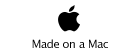Mobile Wiki Server - Fixing Errors
for iPhone
This Product is no longer offered.
Known Issues being addressed in the next version.
1.4.5
Sometimes when you enter a WiFi network and you have Sharing turned on, the URL status field on the Browser screen does not update with the TCP/IP address. But if you tap to show the Status screen then back it will show the correct information.
If you attempt to export the wiki before doing the first save the export will lock up, you must alter the wiki before exporting it.
This is fixed in 1.5
1.4.3
-
(a)Accented characters are displayed wrong on the the device’s Wiki text edit page, then damaged when you save the page. This is fixed in 1.4.4
1.3.5c & 1.4.3 & 1.4.4 & 1.4.5
(a) An error occurred:
no Internet connection
But the navigation arrow buttons are disabled. To work around, tap in the URL text field, when the keyboard comes up, tap on the (x) to clear the URL field, then tap ‘Go’ keyboard button. This will reload the main page of the Wiki.
-
(b)Crash when viewing 55MB TIFF file on device. We note although you can upload 50MB TIFF files and view on desktop computers, we find that mobile Safari attempts to load all 50MB into memory which is not possible. This limitation is not a restriction of WikiServer’s ability to upload/download or store the image, it’s a restriction of Mobile Safari. However this is not a problem if you have an iPhone 3GS device because it has twice the memory.
-
(c)Save failed. If you save a wiki page and the auto-save feature just happens to run at the same time this causes a race condition that makes the save fail. Then you have to restart the WikiServer. This is fixed in 1.4.4
1.3.5c
-
(a)Unable to add picture link widget to any other page than the first page. You get a security error. This is fixed in 1.4.3.
Import of Wiki Data
Sometimes the import will fail to restart the Wiki view. If this happens you might see the WikiServer stuck in “Saving Wiki” If so restart the Wiki and confirm that the import actually did work correctly.