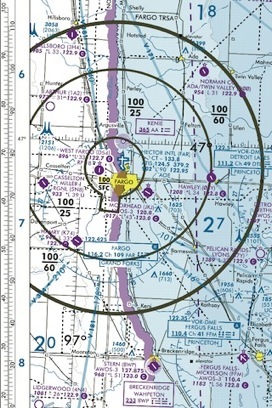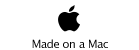Aeronautical Charts
for iPhone & iPad
Even if aeronautical charts are 60 by 20 cm wide, we’ve noticed the fine print is really really fine, that or the chart is a scanned TIF image and it is 64 mega-pixels in size. As you’ve seen most Apps in the store grind, and you count to five waiting for a tile to redraw, scrolling, forget it. We avoid all that giving you the best user experience.
Charts?
We do not supply any charts, the map used for our cover sheet comes from:
http://www.dot.state.mn.us/aero/avoffice/ops/aeromap/map.html
also see
http://aeronav.faa.gov/index.asp?xml=aeronav/applications
or
Most likely you already subscribe to a service that provides PDF or TIFF based charts. The best way to work with the charts is to pre-render them with our OS-X based LargeViewer PreRendering Helper for iOS, which does the meta work on OS-X. Available (free) thru the Mac OS-X App Store
http://itunes.apple.com/us/app/id422195945?mt=12&ls=1
If you chose to email or access the charts via Safari, or have them stored in another PDF reader, then just check for the "Open In..." command in your Apps, via tap and hold on a PDF document icon and choose Aeronautical Charts.
For TIFF files, those require a bit more effort as Apple makes it hard to move them, see https://www.mobilewikiserver.com/Import.html
Or move them into our app via iTunes file sharing http://support.apple.com/kb/HT4094
Dropbox Storage:
We are licensed to use the Dropbox developer api. We only read data from Dropbox, we never send data to Dropbox, delete files or touch your Dropbox directory structure. When you use the DropBox screen we present a file/folder view of your Dropbox directory, Dropbox gives us the file thumbnails. Tap to navigate the folder hierarchy, or tap to download a file. We show the file download progress as Dropbox gives us the contents of the file, once downloaded the file size will turn to blue to indicate we have a copy of the file on the iOS device for immediate access, or offline use.
Actions.
Many of our screens come with Action buttons found in the navigation bar, tap to explore, look here for help: http://mobilewikiserver.com/Actions.html
These provide printing, re-prerendering, access to settings, open with....
Local Storage:
You can copy documents into our app by using iTunes to copy files into, delete, or out of the app.
The App is copyright 2010, 2011, 2012 Corporate Smalltalk Consulting Ltd.
Warranty information:
https://www.apple.com/legal/itunes/appstore/dev/stdeula
Privacy information:
https://www.largeviewer.com/privacy-policy.html