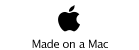Mobile Wiki Server - Copy
for iPhone
Copying a Page
The copy command lets you make a copy of a Wiki page. You use the Target: entry field or Choose command to indicate where in the Wiki structure you want to copy the page. In the Name field you supply the new name for the page, by default it takes the existing name and appends “copy”
Use the Copy button to make the copy, or Cancel to cancel the copy operation.