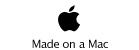Mobile Wiki Server - Add
for iPhone
The Add command lets you add a Blog, a Component, a File, a Picture Link, or a Page.
The Name field defaults to “untitled” this is the name of your Wiki page, you should change the name to something more meaningful.
Adding a Blog page is an expert level task, usually you would add a File or a Page.
Adding a File.
Choosing this command on the device will do nothing since the Mobile Safari Browser does not support this functionality.
Choosing this on a desktop computer presents you with a browser file selection dialog where you can choose a file to upload to the Wiki. You need enough space on the device to upload the file, and you should know the upload usually runs at 300 Kbytes a second so a large file can take perhaps minutes to upload. Once uploaded it will download it into the browser for display and about 900 Kbytes per second.
If you attempt to upload Audio or Video for playback on the device you should be aware that the device can only play back certain video or audio file types so you should ensure the type of file is supported. Further to this playback on a desktop computer is limited by the file types the desktop computer understands, sometimes Windows computers know very little about QuickTime file format, or macintosh computers know very little about Window media formats.
Use the Cancel button to cancel the Add action.