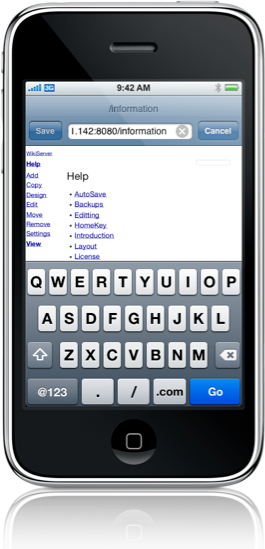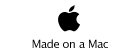Mobile Wiki Server - URL Field
for iPhone
This Product is no longer offered.
The URL text entry field is a complex part of the Browser Screen interface. It operates much like the Safari URL entry field.
When you tap on it, it expands to show the URL base path, in this example to the left the /Information in the navigation bar prompt area. It also shows the (x) icon to let you delete the contents of the field, and the Status Button changes to a Cancel Button. We also bring up the Internet Keyboard so you can enter a new URL.
The information displayed could be of the form
192.168.1.7:8080
where the 192.168.1.7 is the IP address assigned to you by the WiFi network. It could also be 127.0.0.1 or localhost which means there is no WiFi network.
The port number 8080 in this example is the default HTTP port which you can set via the Settings Screen.
If you tap the (x) icon you delete the URL information and we show the Wiki root URL in grey.
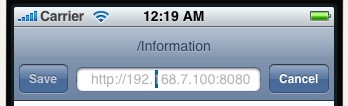
You can then either hit the Cancel button to cancel your URL text field changes, or you can hit the Go key on the keyboard to accept the default value.
If you enter a value you can choose between two forms:
-
(a)Enter the page address such as help or /help/Serving, or help/Serving. We will fill in the http: root information and any needed “/”
-
(b) Or enter the page address with “http://” In this case we do not edit the URL, and any valid http:// address can be used. If the device’s Restrictions setting is ON and Safari access is OFF then you cannot visit external web sites.
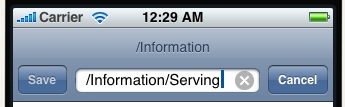
Browser Screen
Showing edit of URL entry field